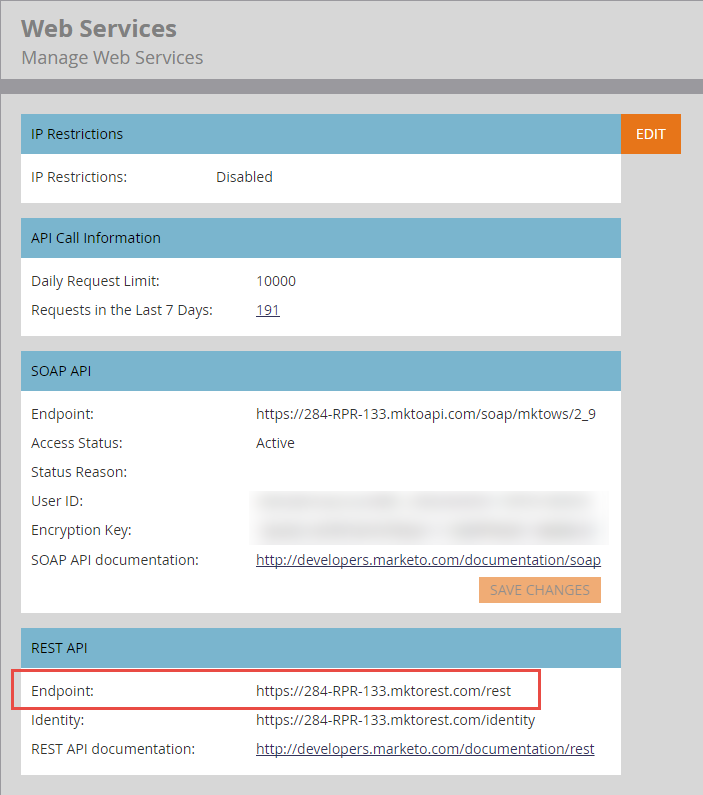The Endpoint Reference documentation for each API call shows the REST method, path, resource, and parameters that must be appended to the base URL to form a request.
The following is an example of a well-formed REST URL:
https://284-RPR-133.mktorest.com/rest/v1/lead/318581.json?fields=email,firstName,lastName
which is composed of the following parts:
- Base URL: https://284-RPR-133.mktorest.com/rest
- Path: /v1/lead/
- Resource: 318582.json
- Query parameter: fields=email,firstName,lastName
Base URL
The base URL contains the account id (a.k.a. Munchkin id) and is therefore unique for each Marketo subscription. Your base URL is found by logging into Marketo and navigating to the Admin > Integration > Web Services menu. It is labled as “Endpoint:” underneath the “REST API” section as shown in the following screenshots.
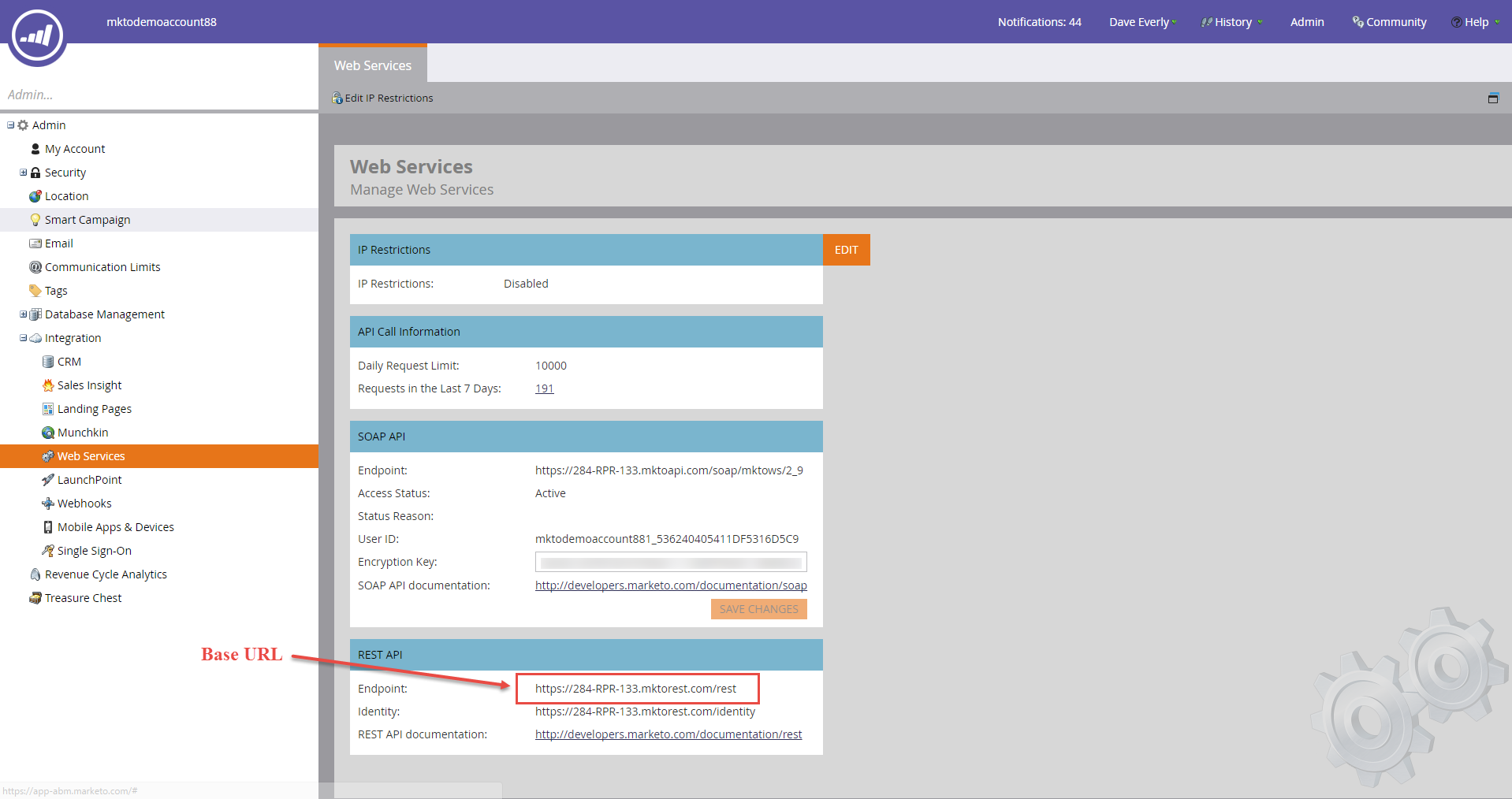
Once you have found your base URL, copy it and include it in the URLs that you use when calling any of the REST APIs.